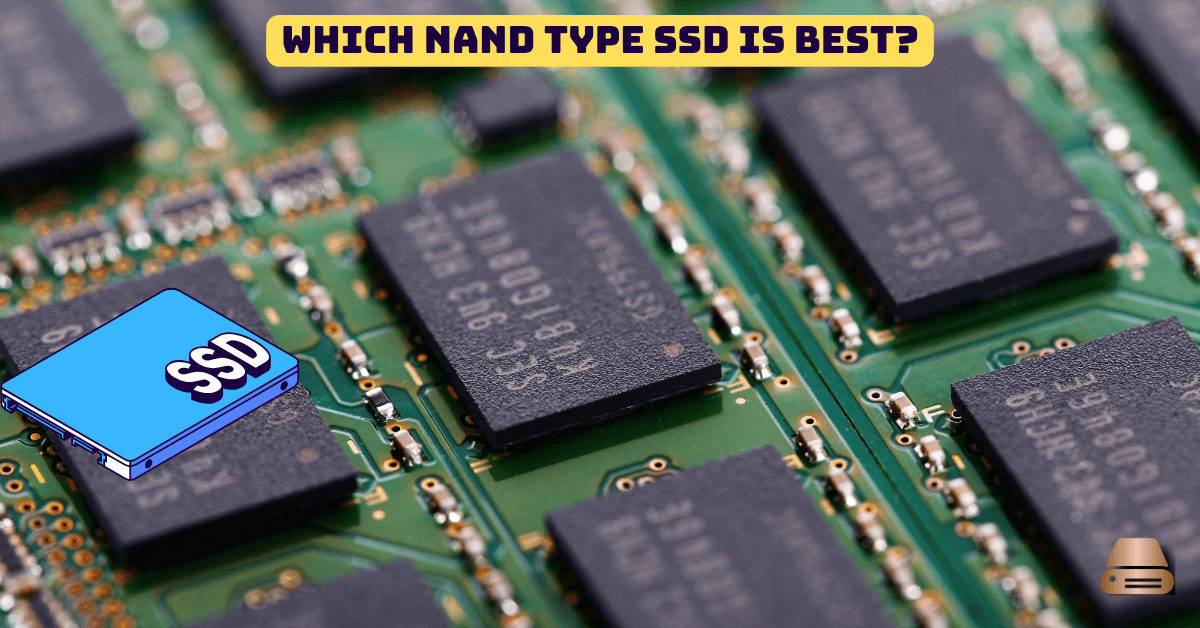Solid-state drives (SSDs) are a cornerstone of modern computing, offering high-speed data access, durability, and energy efficiency. As the demand for faster and more reliable storage grows, understanding the technology behind SSDs becomes essential. Central to an SSD’s performance is the type of NAND flash memory it uses. This article dives into the various NAND types, helping you identify which NAND type SSD is best for your specific needs.
Understanding SSDs
SSDs represent a leap forward from traditional hard drives, employing flash memory to store data instead of mechanical parts. Unlike spinning disks, SSDs use integrated circuits to manage data storage, enabling them to deliver faster read and write speeds, reduced latency, and greater resilience against physical shocks. If you’ve ever wondered which NAND type SSD is best for balancing speed and longevity, keep reading.
Key Features of SSDs:
- Speed: Rapid boot times and data access.
- Durability: Resistance to wear and tear compared to hard disk drives (HDDs).
- Energy Efficiency: Lower power consumption, ideal for portable devices.
- Noise-Free Operation: No moving parts mean quieter performance.
What is NAND Flash Memory?
NAND flash memory is a type of non-volatile storage technology, meaning it retains data even without power. It serves as the backbone of SSDs, enabling the storage and retrieval of data with remarkable speed and efficiency. This technology is key when deciding which NAND type SSD is best for specific tasks.
How NAND Flash Memory Works:
NAND flash stores data in cells that hold electrical charges. These charges represent binary values (0s and 1s), which the drive’s controller interprets to access stored data. The structure of NAND flash significantly impacts an SSD’s speed, capacity, and lifespan, helping determine which NAND type SSD is best for performance-intensive applications.
Types of NAND Flash Memory
SLC (Single-Level Cell)
SLC NAND stores one bit of data per cell, offering the highest performance and durability.
- Advantages: Fast read/write speeds, superior endurance.
- Disadvantages: High cost and limited storage capacity.
- Best For: Enterprise applications and critical data storage.
MLC (Multi-Level Cell)
MLC stores two bits per cell, balancing performance and cost.
- Advantages: Affordable and widely available.
- Disadvantages: Lower endurance compared to SLC.
- Best For: Consumer-grade devices like laptops and desktops.
TLC (Triple-Level Cell)
TLC stores three bits per cell, emphasizing cost efficiency.
- Advantages: High storage density and lower cost.
- Disadvantages: Reduced lifespan and slower speeds.
- Best For: Everyday computing tasks and budget-friendly SSDs.
QLC (Quad-Level Cell)
QLC takes storage further by holding four bits per cell.
- Advantages: Exceptional storage density at a lower price.
- Disadvantages: Shorter lifespan and performance limitations.
- Best For: Archival storage and read-heavy applications.
PLC (Penta-Level Cell)
PLC is an emerging technology storing five bits per cell.
- Advantages: Potential for extremely high capacity.
- Disadvantages: Performance and endurance concerns are still being addressed.
- Best For: Future applications focusing on cost-effective storage.
Comparing NAND Types: Which is Best?
Performance Metrics
- Speed: SLC excels with blazing-fast read/write speeds, while QLC and PLC lag behind due to higher cell density.
- Latency: Lower-density NAND types (e.g., SLC and MLC) typically exhibit lower latency.
Endurance and Lifespan
- SLC offers the longest lifespan, with up to 100,000 write cycles.
- QLC and PLC have significantly fewer write cycles, making them suitable for non-intensive use cases.
Cost Efficiency
- QLC and TLC are the most cost-effective for general consumers.
- SLC and MLC are premium options, often reserved for specific high-performance needs.
Application-Based Recommendations
- Gaming: TLC offers a balance between performance and cost and is often the answer to which NAND type SSD is best for gamers.
- Business: MLC provides reliability for professional workloads.
- Archiving: QLC delivers large capacities at an affordable price.
Technological Innovations in NAND Flash
Recent developments in NAND technology are pushing boundaries:
- 3D NAND: Stacks memory cells vertically, enhancing capacity and performance. This advancement influences which NAND type SSD is best for high-capacity solutions.
- Wear-Leveling Algorithms: Prolong SSD lifespan by evenly distributing write operations.
- AI-Optimized Controllers: Improve data management and operational efficiency.
How to Choose the Right SSD
When selecting an SSD, consider the following:
- Capacity: Choose based on your storage needs (e.g., 500GB for general use, 2TB+ for heavy users).
- Interface: Opt for NVMe for maximum speed or SATA for cost-effectiveness.
- Brand Reputation: Trusted manufacturers like Samsung, Crucial, and Western Digital offer reliable options.
- Warranty: Look for SSDs with extended warranties, indicating manufacturer confidence.
By keeping these points in mind, you can confidently decide which NAND type SSD is best for your use case.
Conclusion: Making the Right Choice
The “best” NAND type SSD ultimately depends on your specific requirements:
- Need speed and durability? Go for SLC or MLC.
- Looking for value? TLC is an excellent middle-ground.
- Require massive storage? QLC or emerging PLC technologies are your go-to.
By understanding your needs and the nuances of NAND types, you can make an informed choice that delivers performance and value. Whether it’s for gaming, business, or archiving, identifying which NAND type SSD is best can transform your computing experience.
Thanks for reading this blog if you have any doubts or any questions please feel free to contact us.
FAQs About Which NAND Type SSD is Best
What is the most durable type of NAND flash memory?
SLC offers the highest durability due to its single-bit-per-cell design, making it the top choice when considering which NAND type SSD is best for longevity.
Is QLC NAND suitable for Gaming?
While QLC is affordable, its slower speeds may impact gaming performance. TLC is a better choice when determining which NAND type SSD is best for gaming.
Which NAND type is best for budget SSDs?
TLC provides a great balance of affordability and performance for budget-conscious users.
Can I use a QLC SSD for video editing?
For intensive tasks like video editing, TLC or MLC is recommended for better speed and endurance. Knowing which NAND type SSD is best for editing tasks can save you time and frustration.