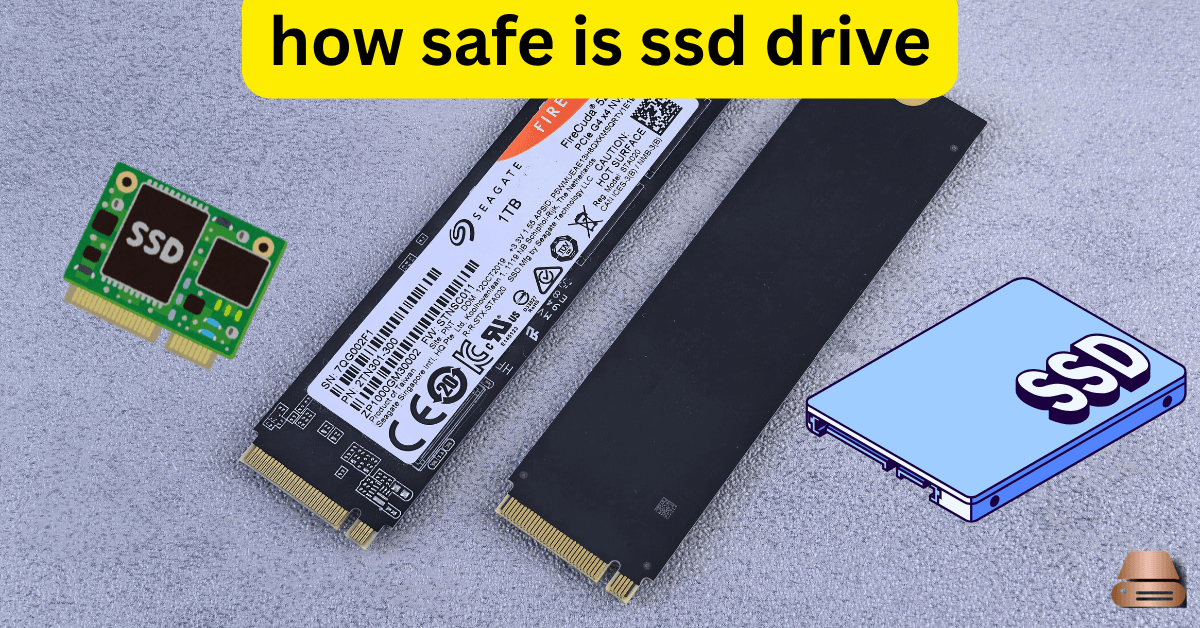Let’s be real technology is a double-edged sword. We love it for its speed and ease, but we’re always a little nervous it might just quit on us one day. That brings us to SSDs, or solid-state drives. They’re the lightning-fast storage heroes we rely on, but how safe is ssd drive are they really?
Whether you’re a gamer, a student, or a business owner backing up critical data, understanding the safety and reliability of SSDs is non-negotiable. So let’s break it down.
Understanding SSD Technology
SSD vs HDD: A Quick Comparison
Traditional hard drives (HDDs) use spinning disks and moving parts like a record player from the Stone Age. SSDs, on the other hand, use flash memory and have zero moving parts. That alone makes them less prone to mechanical failure.
How SSDs Store Data
SSDs use NAND flash memory, a type of non-volatile storage. This means your data sticks around even when the power’s off. It’s quick, silent, and sleek.
Components Inside an SSD
An SSD is made up of:
- NAND flash chips
- A controller (the brain)
- DRAM (in some models)
All of these work together to read, write, and protect your data.
Types of SSDs and Their Reliability
SATA SSDs
These are the most basic kind perfect for everyday use. Reliable but not the fastest kid on the block.
NVMe SSDs
Now we’re talking speed! NVMe SSDs are faster and newer, making them ideal for gaming and pro-level tasks. They’re built to last, too.
M.2 and PCIe SSDs
Slim, modern, and built for compact devices. Reliability here depends on cooling and how well they’re managed.
Common Myths About SSD Safety
SSDs Don’t Fail Myth or Truth?
That’s a big myth. Yes, they fail less often than HDDs, but they can still go down especially if poorly managed or overheated.
SSDs Last Forever?
Wishful thinking. While they last years, every SSD has a write limit. That’s why heavy users should monitor health stats regularly.
Data Loss Risks with SSDs
Power Failure
If the power cuts mid-write, you might lose data or corrupt files. Some premium SSDs have built-in capacitors to prevent this.
Firmware Bugs
Bugs can cause weird errors or even total failure. Always keep firmware up to date.
Physical Damage
SSDs are less vulnerable than HDDs, but a hard drop or poor storage conditions can still cause damage.
Bit Rot and Wear-Leveling
Over time, SSD cells wear out. Wear-leveling helps spread writes evenly, but it’s not foolproof.
Lifespan of an SSD
What Determines SSD Lifespan?
- Total data written (TBW)
- Write cycles
- Operating temperature
- Power cycles
TBW (Terabytes Written) Explained
Every SSD has a TBW rating like mileage on a car. Once you reach that number, the risk of failure rises.
SMART Data and Health Monitoring
Tools like CrystalDiskInfo can show your SSD’s health. Watch for signs like:
- High reallocated sector count
- Frequent errors
- Power-on hours
SSDs and Physical Safety
Are SSDs Shockproof?
Yes! No moving parts means SSDs can survive a tumble far better than old-school hard drives.
SSDs vs Extreme Temperatures
They’re more heat-tolerant than HDDs, but extreme temps can still degrade performance and lifespan.
Water and Dust Resistance
Most consumer SSDs aren’t waterproof. Some rugged models offer resistance, but don’t dunk them in your coffee.
SSD Encryption and Data Security
Hardware Encryption
Many SSDs offer AES 256-bit encryption, protecting your data even if the drive is stolen.
Secure Erase Features
Want to wipe your SSD? Secure Erase does a deep clean no recovery possible. Use with caution!
Data Recovery Challenges
If an SSD fails completely, recovering data can be tough and expensive. That’s why backups are critical.
How to Make Your SSD Safer
Backup Strategies
Rule #1: Always have a backup. Use cloud, external drives, or both. No exceptions.
Using UPS (Uninterruptible Power Supply)
Protects against sudden power loss. Especially important for desktops and servers.
Firmware Updates
Just like your phone, SSDs need firmware updates. These fix bugs and improve stability.
SSD in Everyday Use
Home Use vs Enterprise Use
Enterprise SSDs are built to handle heavy loads and have higher TBW. For home users, consumer-grade is usually fine.
Gaming, Content Creation, and Security
These tasks write a lot of data. Invest in SSDs with good endurance ratings if you’re in this group.
Cloud Storage vs SSD Storage
Cloud is great for off-site backups, but nothing beats the speed of a local SSD.
SSD Safety Compared to HDD
Mechanical vs Non-Mechanical Safety
SSDs don’t have moving parts, so they’re more resistant to drops, shocks, and wear.
Real-World Failures
Studies show SSDs fail less frequently than HDDs, but when they do, it can be sudden.
SSD Safety in Laptops vs Desktops
Portability Risks
Laptops face more bumps and drops, but SSDs handle that better than HDDs.
Heat Dissipation and Mounting
Proper cooling helps SSDs last longer. Desktops usually have better airflow, but laptops benefit from thermal pads and good design.
What the Experts Say
Studies on SSD Failure Rates
Google and Backblaze studies show SSDs have a lower annual failure rate than HDDs often under 1%.
Industry Benchmarks
Brands like Samsung, Crucial, and Western Digital rank high in durability and safety tests.
Future of SSD Safety
Emerging Technologies
3D NAND, Optane memory, and even DNA storage are pushing limits and improving longevity.
AI-Enhanced Data Protection
Machine learning is starting to predict failures before they happen next-level safety.
Conclusion for how safe is ssd drive
So, how safe is an SSD? In one word very. While they’re not invincible, SSDs are leaps ahead of HDDs when it comes to safety, speed, and resilience. Like anything, they need care: backup your data, keep firmware updated, and monitor health. Treat your SSD well, and it’ll serve you faithfully for years.
FAQs
Can SSDs be recovered after failure?
Sometimes, yes but it’s much harder than with HDDs. Prevention is the best strategy.
How long does an SSD last on average?
Most SSDs last 5–10 years, depending on use and brand.
Do SSDs lose data without power?
Over very long periods (like years), yes. They’re not meant for shelf storage.
What is the safest brand of SSD?
Top brands include Samsung, Crucial, and Western Digital. Look for high TBW ratings and strong warranties.