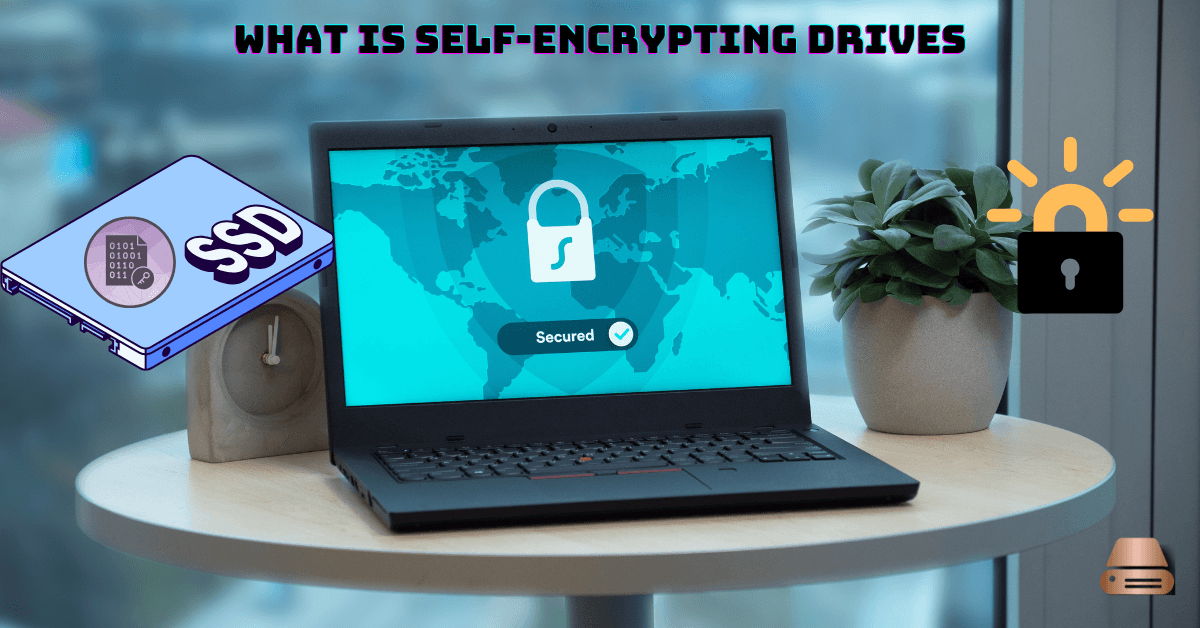Data security has become a critical concern in today’s digital age. Protecting sensitive information is paramount, whether for personal use or enterprise-level storage. One advanced solution is the Self-Encrypting Drives (SED). These drives come with built-in encryption mechanisms, ensuring that your data is always protected, even if the drive is stolen or misplaced.
Definition of Self-Encrypting Drives
Self-encrypting drives (SEDs) are storage devices, typically hard drives or solid-state drives, equipped with integrated hardware encryption. Unlike traditional drives that rely on software for encryption, SEDs automatically encrypt and decrypt data without user intervention. This ensures high performance, robust security, and compliance with data protection standards.
History and Evolution
The concept of encryption isn’t new; it has been around for centuries in various forms. However, the integration of encryption directly into storage devices represents a more recent innovation. Initially, data encryption was handled via software solutions. These required significant system resources and often resulted in slower performance. As data storage needs grew and security threats became more sophisticated, the need for a more efficient encryption solution became apparent.
Self-encrypting drives emerged as a response, combining high-performance storage with built-in encryption mechanisms. Leading manufacturers like Seagate and Western Digital played pivotal roles in popularizing these devices. Today, SEDs are widely used in industries ranging from finance to healthcare, providing robust solutions to evolving data security challenges.
The Role of Hardware Encryption
One of the defining characteristics of SEDs is their reliance on hardware encryption rather than software-based methods. Hardware encryption occurs within the drive itself, using a dedicated processor to handle encryption and decryption tasks. This eliminates the performance bottlenecks often associated with software encryption, which relies on the host system’s CPU.
Key advantages of hardware encryption include:
- Speed: Hardware encryption is typically faster since it operates independently of the main processor.
- Security: Encryption keys are stored within the drive, making them inaccessible to external threats.
- Ease of use: The process is automatic and transparent, requiring minimal user involvement.
Key Features of Self-Encrypting Drives
Self-Encrypting Drives stand out due to their unique features:
- Built-in Encryption: All data written to the drive is encrypted automatically.
- Instant Secure Erase: Deleting encryption keys renders the data inaccessible, offering a quick and secure way to wipe drives.
- Enhanced Performance: Hardware-based encryption ensures minimal impact on system speed.
- Compliance Ready: SEDs often meet regulatory requirements like GDPR, HIPAA, and PCI-DSS.
How Self-Encrypting Drives Work
SEDs operate on a straightforward yet highly effective mechanism:
- Data Encryption: Data is encrypted as it is written to the drive, using an encryption algorithm like AES-256.
- Secure Access: The drive requires authentication (e.g., a password or cryptographic key) before granting access.
- Transparent Operation: For authorized users, the encryption process is seamless and invisible during normal operation.
If the drive is removed or stolen, the encryption remains intact, ensuring the data cannot be accessed without the appropriate credentials.
Advantages of Self-Encrypting Drives
SEDs offer numerous benefits over traditional drives:
Enhanced Data Security
The primary advantage is the heightened level of data security. Encryption protects against unauthorized access, even if the drive is physically removed.
Performance Benefits
Unlike software-based encryption, which can slow down system performance, SEDs maintain high speeds by offloading encryption tasks to dedicated hardware.
Compliance with Regulations
For businesses handling sensitive data, compliance with regulations is non-negotiable. SEDs simplify adherence to data protection laws by ensuring encryption is always active.
Limitations of Self-Encrypting Drives
While SEDs are powerful tools for data security, they are not without limitations:
Cost Considerations
SEDs can be more expensive than traditional drives, making them a less attractive option for cost-conscious buyers.
Compatibility Issues
Some older systems may not fully support SEDs, leading to integration challenges.
Data Recovery Challenges
If encryption keys are lost or corrupted, recovering data becomes nearly impossible. Users must implement robust key management practices to avoid such risks.
Applications of Self-Encrypting Drives
SEDs are versatile and find applications across various domains:
- Business Use: Protecting customer data, financial records, and proprietary information.
- Personal Use: Securing sensitive files, such as personal documents or photographs.
- Industry-Specific Applications: SEDs are particularly valuable in fields like healthcare, where patient data must remain confidential.
Comparison with Traditional Drives
| Feature | Traditional Drives | Self-Encrypting Drives |
|---|---|---|
| Encryption | Requires separate software | Built-in hardware encryption |
| Performance Impact | Can slow down operations | Minimal performance impact |
| Ease of Use | Requires manual configuration | Automatic and transparent |
Self-Encrypting Drives and Compliance
SEDs play a crucial role in helping organizations meet regulatory standards:
- GDPR: By ensuring data encryption, SEDs help businesses comply with stringent privacy laws.
- HIPAA: In healthcare, encryption is essential for protecting patient records.
- PCI-DSS: Retailers can use SEDs to secure payment data and prevent fraud.
Popular Self-Encrypting Drive Brands
Several companies dominate the SED market, offering a range of reliable solutions:
- Seagate: Known for its Opal-compliant drives.
- Western Digital: Offers a mix of HDDs and SSDs with encryption features.
- Samsung: Produces high-performance SEDs for enterprise and personal use.
Best Practices for Using Self-Encrypting Drives
To maximize the benefits of SEDs, follow these best practices:
- Enable Authentication: Use strong passwords or cryptographic keys.
- Regularly Backup Data: Ensure critical information is backed up in case of hardware failure.
- Monitor Firmware Updates: Keep the drive’s firmware up to date to address security vulnerabilities.
Future of Self-Encrypting Drives
As data security becomes more critical, SEDs are poised to evolve further. Innovations like quantum-resistant encryption and AI-driven security features are likely to define the next generation of storage devices.
Frequently Asked Questions
Are Self-Encrypting Drives Expensive?
SEDs are generally more expensive than traditional drives, but the added security often justifies the cost.
Can I recover data from a lost encryption key?
No, losing the encryption key makes data recovery extremely challenging. Robust key management is essential.
What is the difference between hardware and software encryption?
Hardware encryption is integrated into the drive, offering faster performance and enhanced security, while software encryption relies on the system’s resources.